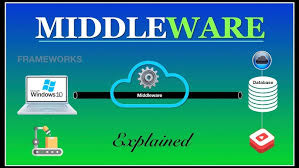
Understanding the Middleware Lifecycle
To fully grasp how middleware works, it’s important to understand the request-response lifecycle in Django:
1. Request Phase:
- A user makes a request (e.g., navigating to a page on your site).
- The request is passed through each middleware in the order it is defined in the `MIDDLEWARE` setting.
- Each middleware can inspect, modify, or halt the request.
- Finally, the request reaches the appropriate view, which generates a response.
2. Response Phase:
- The response generated by the view is then passed back through the middleware, but in reverse order.
- Each middleware can inspect, modify, or halt the response before it is sent back to the client.
Built-in Middleware in Django
Django comes with several built-in middleware classes that handle common tasks. Some of the most widely used ones include:
- `AuthenticationMiddleware`: Associates users with requests using sessions.
- `CSRFViewMiddleware`: Provides Cross-Site Request Forgery protection.
- `CommonMiddleware`: Handles a variety of simple tasks, like URL rewriting and appending slashes.
- `SessionMiddleware`: Enables session support by managing cookies.
- GZipMiddleware`: Compresses responses with GZip, reducing bandwidth usage.
These built-in middleware classes help streamline many routine tasks, so you don’t have to implement them from scratch.
Creating Custom Middleware
While Django’s built-in middleware handles many common use cases, there are times when you need something custom. For example, you might want to log all requests made to your application or add a custom header to each response. Here’s how you can create your custom middleware.
Basic Structure of Middleware
A Django middleware is essentially a Python class with one or more of the following methods:
- `__init__(self, get_response)`: This method is called once when the web server starts, and it initializes the middleware.
- `__call__(self, request)`: This method is called on each request and is where most of the processing happens.
- `process_request(self, request)`: This method is called before the view is called. It can modify the request or even return a response directly, bypassing the view.
- `process_response(self, request, response)`: This method is called after the view has processed the request and returned a response. It can modify the response before it is sent to the client.
Example: Logging Middleware
Here’s a simple example of a custom middleware that logs every incoming request:
import logging
class RequestLoggingMiddleware:
def __init__(self, get_response):
self.get_response = get_response
self.logger = logging.getLogger(__name__)
def __call__(self, request):
self.logger.info(f"Request: {request.method} {request.path}")
response = self.get_response(request)
self.logger.info(f"Response: {response.status_code}")
return response
In this example, the middleware logs the HTTP method and path of each request, as well as the status code of the response.
Adding Middleware to Your Project
To use your custom middleware, you need to add it to the `MIDDLEWARE` setting in your Django project’s `settings.py` file:
MIDDLEWARE = [
'django.middleware.security.SecurityMiddleware',
'django.contrib.sessions.middleware.SessionMiddleware',
'django.middleware.common.CommonMiddleware',
other middleware
'myapp.middleware.RequestLoggingMiddleware',
]
Make sure to place your middleware in the correct order, especially if it depends on other middleware or needs to be executed before or after certain operations.
Conclusion
Middleware is a powerful tool in Django that allows you to manage the flow of requests and responses in your application. Whether you’re implementing custom authentication, logging requests, or modifying responses, middleware provides a flexible way to enhance your Django application’s functionality.
By understanding how middleware works and how to create your custom middleware, you can unlock new possibilities in your Django projects. Whether you're adding security measures, optimizing performance, or customizing content, middleware is the gateway to advanced features in Django.

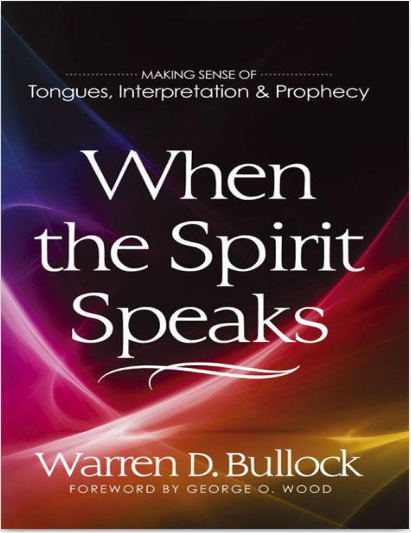
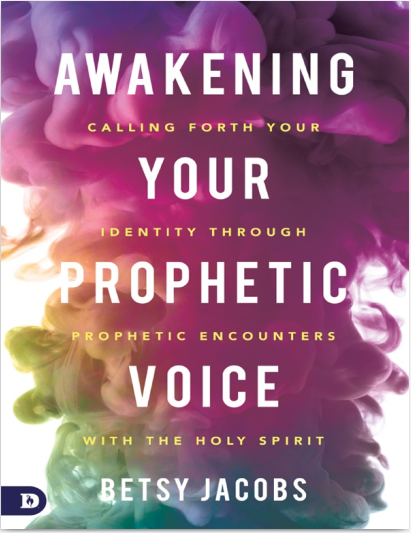
Comments
sure